Payment Method, We are Happy to Accept Your Local Currency and Bear the Conversion Fee
We are Happy to Accept Your Local and Bear the Conversion Fee
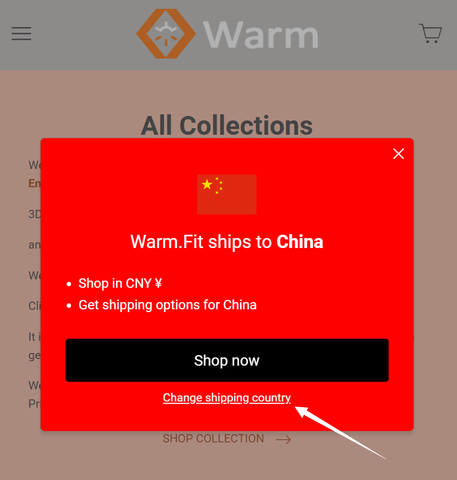
You can choose the currency when you visit our website for the first time,
or choose the language and currency at the bottom left corner of our website at any time.
At the bottom of the website are the payment methods we accept.
If you want to use Apple Pay, please visit our website via Safari.
The following is the detailed information of Apple Pay (taken from Shopify's help page about Apple Pay)
Customer experience
When a customer visits your online store using Safari on iOS 10 or macOS Sierra, they see a button with the Apple Pay logo.
The customer can tap or click the button to make a purchase with Apple Pay. After they do, they'll see the shipping and billing information they added to their wallet, as well as the cost of the order, shipping rates, and taxes. The customer then has to authenticate the purchase. The authentication process is slightly different depending on the device the customer is using:
On an iPhone or iPad
A prompt appears on the device, telling them to confirm the purchase by using the Touch ID on their device. The customer scans their fingerprint on the device's Touch ID to authenticate the purchase.
On a Macbook with Touch ID
A prompt appears on the customer's Touch Bar, telling them to confirm the purchase by using the Touch ID on their Macbook. The customer scans their fingerprint on the Touch ID to authenticate the purchase.
On a Mac without Touch ID
If the customer doesn't have Touch ID, then they can use Apple Pay on their Mac computer with another device, like an iPhone, iPad, or an Apple Watch. To verify connectivity, the customer must make sure the device and computer meet the following setup requirements:
- They are close to each other.
- Bluetooth is turned on.
- They are logged in to the same iCloud account.
A dialog appears on the customer's computer, telling them to confirm the purchase by using the Touch ID on their other device. The customer scans their fingerprint on their device to authenticate the purchase.